How to start saving gold with Public Gold
Get started in 3 easy steps
This is a step-by-step guide to help you buy gold with Public Gold from Brunei.
All you have to do is follow these 3 easy steps:
Step 1: Register a free Public Gold account
Step 2: Verify your account
Step 3: Make your first purchase
Step 1
Register a free Public Gold account
Choose your account type
Click on the account type below to get started
Fill in your details

Fill in your details
Enter your details correctly in the forms provided.
Name:
Enter your name following your IC (important for gold withdrawal or purchase)
ID Type:
– For Malaysian, choose either New IC or Army/Police ID.
– For Non-Malaysian, choose Passport/Foreign ID
ID Number
– Enter your ID number without the dash
Date of Birth:
Enter your date of birth in the YYYY-MM-DD format
Email:
Enter a valid email (one email for one account only)
Phone number:
Choose your country code and enter your phone number with an active whatsapp to receive verification code.
Info for Junior Accounts
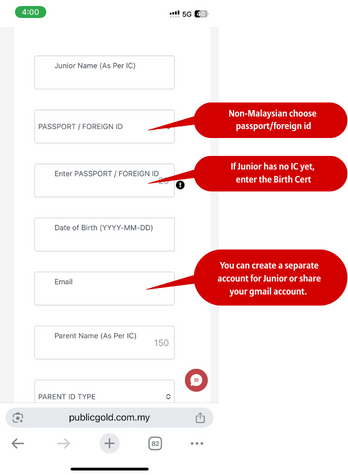
Info for Junior Accounts
ID Type:
Can be IC or Birth Certificate if no IC yet
Phone number:
Can use parent’s phone number if parent will be managing the account
Email:
Email has to be a separate email from the parent’s account.
You can create a new email or use the + method below.
Example:
– Parents Email: ali28@gmail.com
– Child Email: ali28+hassan@gmail.com
Any email to ali28+hassan@gmail.com will still go to ali28@gmail.com
Submit your details.
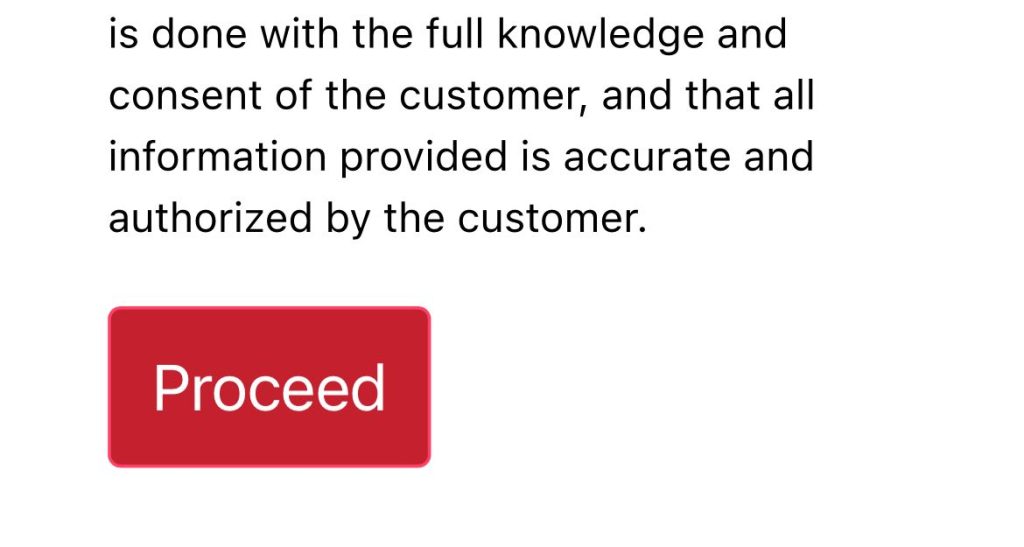
Submit your details.
Check that your details are all correct, then click on Submit to proceed.
Step 2
Verify your account
Download the Public Gold App

Download the Public Gold App
Click on one of the links below to download the Public Gold app
First login to your account
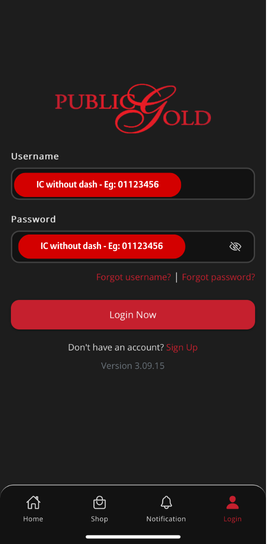
First login to your account
For the first login to your account, you will need to use the details below.
Username: IC number without dash
Password: IC number without dash
Click on Request TAC to receive a code on Whatsapp.
If you do not receive in Whatsapp, try letting the timer run out and resend the TAC again.
Successful Login
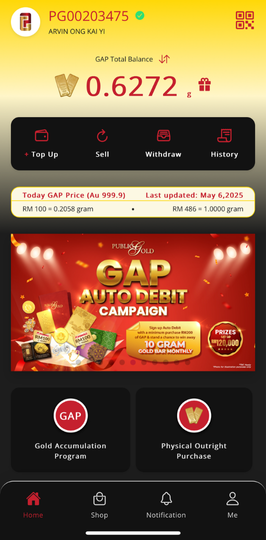
Successful Login
Upon successful login, you will be able to see the home screen with the latest information on Public Gold and the balance of your account.
Step 3
Make your first purchase
Top up your GAP account
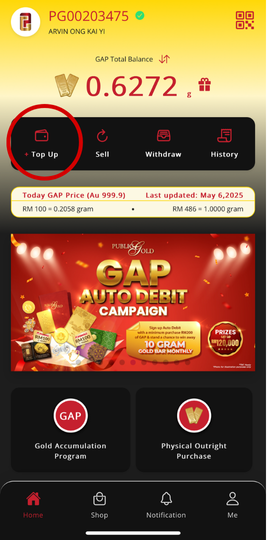
Top up your GAP account
Public Gold’s GAP account is flexible and is a great way to get started with saving gold.
Click on Top Up+ to proceed
Make payment
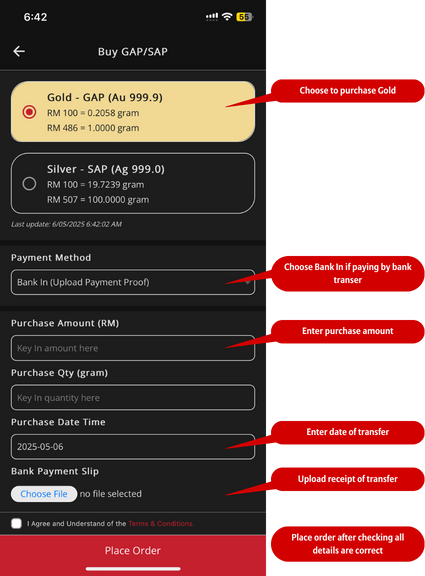
Make payment
Customers with Malaysian account
Customers with a Malaysian bank account can make direct purchases using FPX or Direct Debit
Customers without Malaysian account
Customers without a Malaysian account can pay via Bank In method.
Refer to our How to Make Payment to Public Gold guide
Enter the amount to purchase
– Enter the amount you want to purchase and the grams will be auto calculated.
– You can also enter the grams that you want and the amount will be auto calculated.
Place Order
Double check your purchase details and place order if everything is correct.
Congratulations!
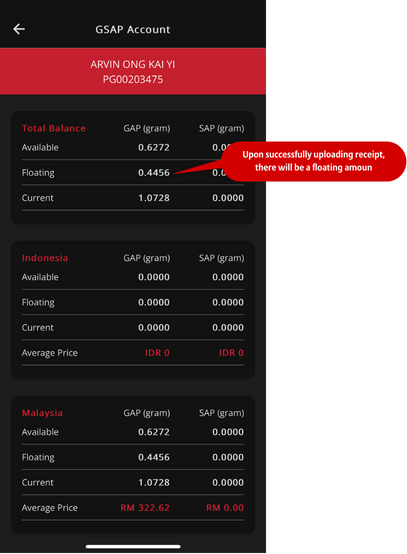
Congratulations!
Congratulations! You have successfully made your first purchase.
For purchases via FPX, the grams of gold will be updated immediately in the available and in the home screen.
For purchases via Bank In, the grams will be floating first.
Public Gold will take a few working days to verify the payment before it is updated in your account.
